AI Text to Speech
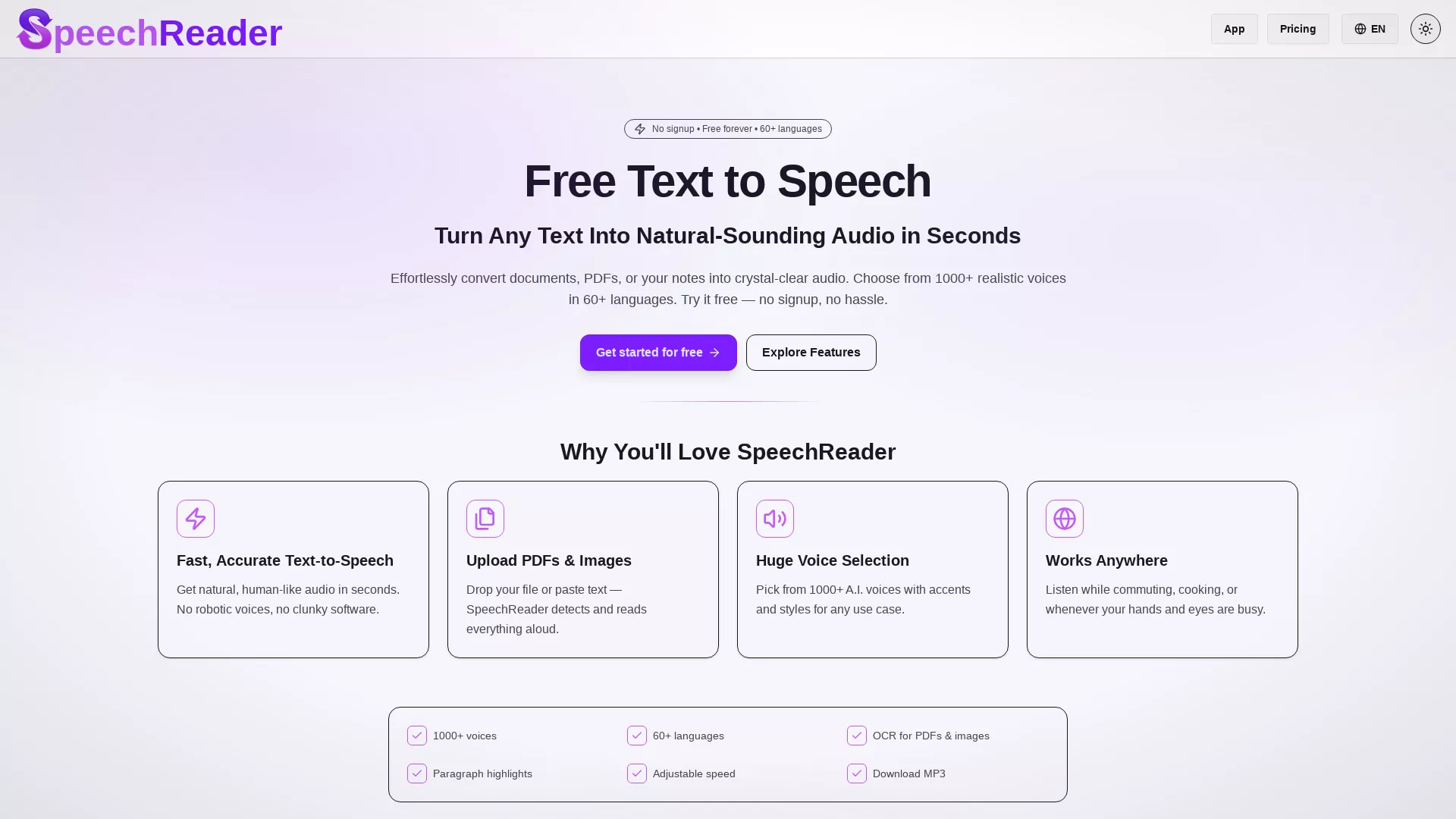
What is the main use case for SpeechReader?
Speechreader is designed to convert written text into natural-sounding speech, letting users listen to articles, documents, or any text they paste into the app. It’s ideal for multitasking, accessibility, language learning, and hands-free reading.
What are some unique features of speechreader.io?
- Supports 60+ languages with a wide range of realistic voice options.
- You can transform images and PDFs into text.
- Paragraph-by-paragraph audio playback with highlighting for better tracking.
- Privacy-friendly — no storage of user text or uploaded files.
Can a user use SpeechReader for free?
Yes. Users can use Speechreader for free without signing up. The free version includes access to many voices and languages, with optional premium upgrades for more features and higher daily usage limits.
How Can I Convert PDFs and Images to Audio Using SpeechReader?
SpeechReader makes it easy to convert PDFs and images into audio. Simply drop your PDF or image file into the tool, and it will automatically detect and read the content aloud. This feature is perfect for users who want to listen to documents on the go or prefer auditory learning.
What Languages and Voice Styles Are Available on SpeechReader?
SpeechReader offers a vast selection of 1000+ AI voices in over 60 languages. Users can choose from various accents and styles to suit their needs, whether for personal use, professional presentations, or content creation. This flexibility ensures a tailored listening experience for every user.
What Are the Benefits of Upgrading to SpeechReader Premium?
Upgrading to SpeechReader Premium provides users with unlimited audio conversions, access to ultra-premium voices, and priority customer support. This is ideal for heavy users needing extensive language and voice options or those seeking a premium text-to-speech experience without interruptions.

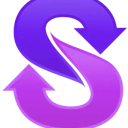






.webp)





















