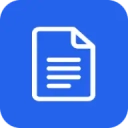AI Invoice Receipt to JSON Tool
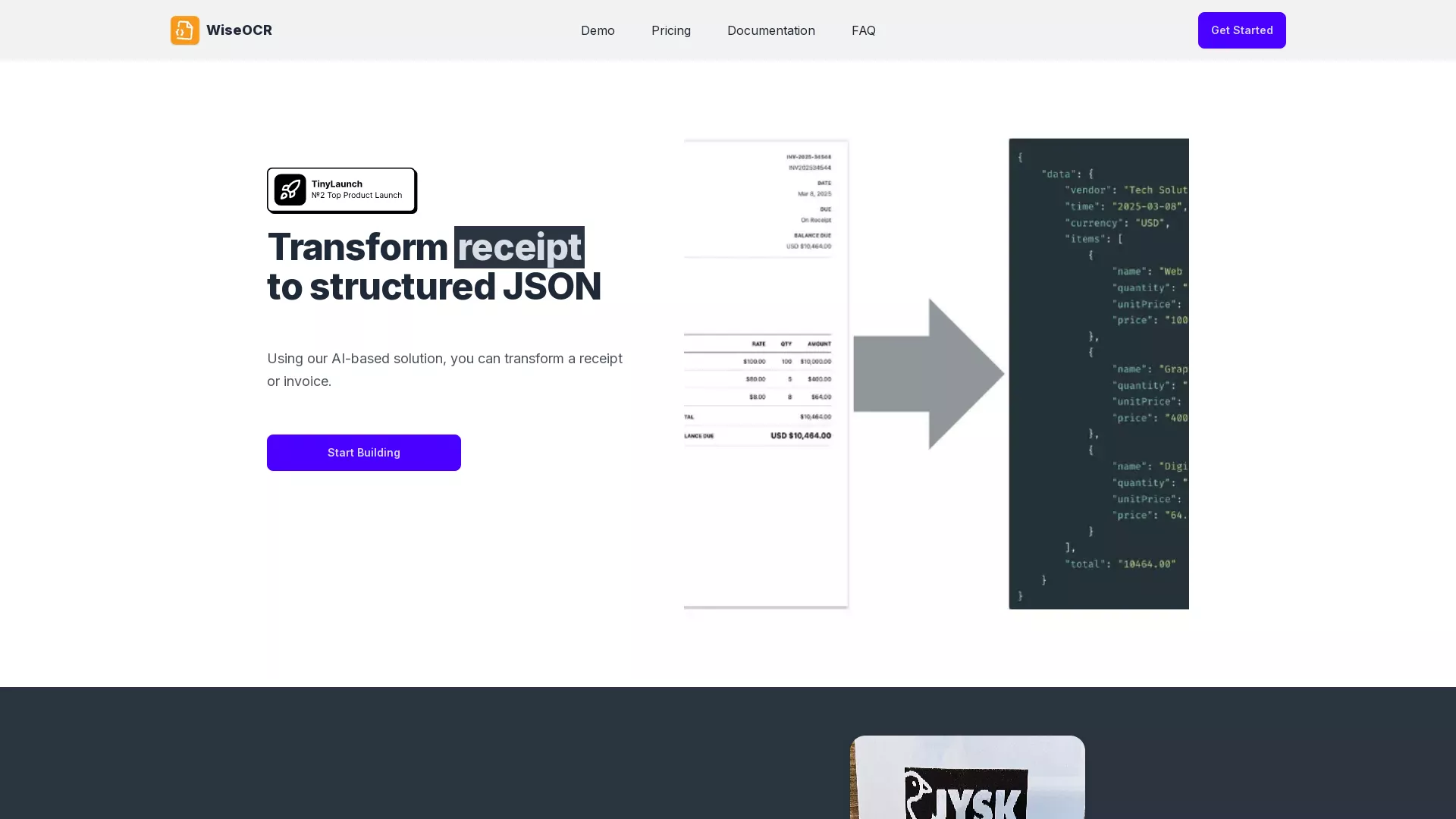
What does WiseOCR do?
WiseOCR ingests receipt and invoice images or PDFs, runs OCR with ML parsing, and normalizes the results into a fixed JSON schema. It extracts the vendor, date, line items, totals, tax number, currency, discounts, and country. It provides Make.com integration, with Zapier coming soon.
Who is the target audience of wiseocr.com?
Developers and SaaS product teams building expense‑tracking solutions, small businesses that want plug‑and‑play invoice/receipt capture, or individuals needing personal expense‑tracking automation.
What is the cheapest pricing package WiseOCR offers?
The cheapest pricing package is $9 and offers 130 page scans.
How does WiseOCR integrate with other applications?
WiseOCR offers integration with Make.com, allowing users to connect receipt data directly to hundreds of other apps and services. This automation feature helps streamline workflows, ensuring that extracted data from receipts and invoices can be efficiently used across various platforms without manual intervention.
What are the security measures taken by WiseOCR to protect data?
WiseOCR prioritizes data security and privacy using industry-standard encryption and secure processing protocols. All documents uploaded to the platform are automatically deleted after processing by default, ensuring that sensitive information is protected and not retained unnecessarily.
How does the "Pay as you go" pricing work for WiseOCR?
WiseOCR utilizes a "Pay as you go" pricing model where users can purchase a set number of credits with a 1-year validity. This model offers flexibility as users pay only for what they use without a subscription commitment, accommodating varying usage levels by adding more credits as needed.